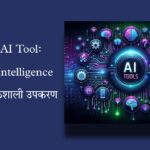How to choose the Right Laptop: Welcome, friends! Today we are going to go on an exciting journey, and the name of this journey is – “Keep these 12 things in mind before buying a laptop: “Devdevguide“. If you are in search of a new and powerful laptop, then you are at the right place. Devdotguide brings you a fearless guide to buy the best and suitable laptop, so that you can choose the best option as per your needs and budget. We will walk you along in this successful journey, so that you can take home a completely satisfied laptop and fulfill your development or other needs. So, let’s get started with this interesting and informative perspective.
Through this post, we will tell you how to choose a good and best laptop so that it matches your needs properly and remains safe in online shopping.
Buying a laptop is an important decision that can change your everyday life. But to take the right decision in this, it is very important for you to know some important things. Here is “Laptop Shopping Guide” which tells you 12 important things to keep in mind before buying a laptop.
1. What is the Purpose? To Buy Laptop
Before buying a laptop, think about what your purpose is. Are you buying a laptop for gaming, office work, or multimedia? Select the right category of laptop as per your purpose.
It is very important to clearly determine the purpose so that the right kind of laptop can be selected which can meet the needs of the user.
Like
Office Work: Laptops may be intended for office work, which requires high functionality, good battery life, and portability.
Gaming: The objective while selecting a laptop for gaming may be to have high gaming capabilities, fast processor, and high RAM.
Multimedia Editing: A laptop may be aimed for video or audio editing with powerful processing and large storage.
Only by understanding the purpose can one search for his laptop and select it as per his needs.
2. Decide the budget before buying a laptop
It is important to decide the budget for the laptop. If your budget is strict, then you have to find an excellent laptop within that.
Set a budget means you have to decide how much you are willing to spend. If you are thinking of buying a laptop, your budget is an important factor. Follow these steps to decide the budget:
Determine the requirements: First of all decide for what purpose you will use the laptop. Decide how powerful the laptop should be for Gaming, Office Work, Education, or Multimedia Editing.
Decide the budget: Based on your financial situation, decide an approximate budget in which you can buy a high-quality laptop. It is advisable to make purchases only within the budget limit.
Check for Sale and Offers: When buying a laptop, check for online and offline sales and offers. Many times you can get good deals and discounts here.
Once you have decided on your budget, following it you can search for your laptop and choose it with the quality and features that best meets your needs.
3. Processor and RAM
Take care of the processor and RAM for the speed and efficiency of the laptop. A laptop with more RAM and a faster processor will give you a better experience.
“Processor” and “RAM” are important in understanding the functionality of a laptop. Both of these are hardware components that help the laptop function properly.
Processor

The processor (CPU) is the “heart” of the laptop and operates all functions. A powerful processor increases the speed of the laptop and can handle large and complex tasks easily. Processors are measured in Cores, and processors with more cores perform better, especially when multitasking. Processors with higher core counts are generally suitable for gaming and graphics designing.
Cache Memory: Cache memory associated with the processor is also important, which helps in moving data from one place to another quickly.
RAM:

RAM (Random Access Memory) is a place where the laptop stores the data that is used to perform current tasks. The more RAM, the more performance.
Capacity: RAM capacity is measured in gigabytes (GB), and laptops with more RAM provide better multitasking capabilities.
Speed: Speed of RAM is also important, and it is measured in megahertz (MHz). With higher speed RAM, the laptop works faster and processes data faster.
Before purchasing a laptop, you should ensure that the laptop is being selected with a powerful processor and high capacity RAM as per your purposes.
Also Read: 15 Best Tricks for Android & iPhone to Reduce Mobile Data Usage – Devdotguide
4. Storage capacity
Choose a laptop with high storage capacity to keep your data and files safe.
“Storage capacity” is an important feature of a laptop that helps in storing your data, files, and other information. This is important for the user as it determines how much data he can store and how it affects the speed and performance of his laptop.

Types of storage capacity:
HDD (Hard Disk Drive): HDD uses mechanical disks to store data in the laptop. It is cheaper and provides more space, but its read and write speeds are lower.
SSD (Solid State Drive): SSD stores data locally without any mechanical disk to increase the speed of the computer. This makes a difference in faster data read and write speeds, but is a bit expensive and provides limited space.
Determination of Capacity:
GB and TB: Storage capacity is measured in GB (gigabyte) and TB (terabyte). There are 1000 GB in one TB. Higher capacity allows you to store more data.
Depending on user needs: Depending on your user style, such as gaming or video editing, you may need higher storage.
Speed and Physicality: SSD reads and writes data faster in less time, but can be more expensive. Despite this, it is a physical option that can improve the condition of the laptop.
Select the storage capacity of the laptop based on your needs, and choose the fast and secure storage option that can improve your user experience.
5. Check the battery life of the laptop
Select a laptop with a good battery life, so that you can do your work for a long time without charging.

“Battery Life” is another important laptop feature that is very important for users, especially those who have to take the laptop outside for work or travel. Battery life provides the user with the freedom to use the laptop without electricity.
Some factors affecting battery life:
1. Battery Capacity: Battery capacity information tells the user how long the battery can last on a single charge. Capacity batteries will last longer.
2. Processor efficiency: Some processors use less power, which can increase battery life.
3. Display Type: Higher display technologies like LED and OLED allow longer battery life as they use less energy.
4. Operating System: Some operating systems may use more or less battery.
Tips for user:
1. Check the battery capacity: When buying a laptop, check the battery capacity and choose a laptop with a longer lasting battery.
2. Use power settings: Review your laptop’s power settings and configure them appropriately to get the most out of the battery.
3. Keep the laptop properly cooled: Try to keep the laptop cool to increase battery life as high temperatures can weaken it faster.
4. Monitor the status of updates and drivers: Don’t forget to update your laptop’s operating system, battery, and hardware drivers with security and new features.
By choosing a laptop with a good battery life, you will feel comfortable working without power and improve your user experience.
6. Weight and Portability
If you carry your laptop frequently, its weight and portability are also important. Consider this when making a choice.
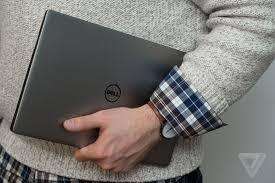
“Weight” and “Portability” are also two important parameters that should be kept in mind during laptop selection, especially when you move your laptop or take it outside.
Weight:
- Lightweight Design: Lightweight design is used in modern laptops which makes them light. This makes it convenient to work while traveling or carrying a laptop.
- Compare Weight: Compare the weight of different laptops and choose one that is convenient as per your needs and usage.
Portability:
- Fit in the Bag: Your laptop should fit easily in the bag, so you can carry it.
- Battery Life: Good battery life also promotes portability as you get more time to work without power.
- Price: The user may have to choose between portability and features in a balanced manner that meets his needs and is within his budget.
The weight and portability of a laptop depends on the user’s requirements and usage needs. For those who have to go out frequently or who carry their laptop with them conveniently, a laptop with a lightweight and portable design can be beneficial.
7. Operating System
Select the appropriate operating system for your needs, as different operating systems may be suitable for different purposes.
The “Operating System” of a laptop is an important software that allows the user to communicate with the hardware and other software. It operates all the functions of the laptop and provides the interface to the user through which he can use his computer.
Here is a summary of some major operating systems:
Windows: Microsoft Windows is the most broadcast operating system available in different versions, such as Windows 7, Windows 8, and Windows 10.
- User Interface: Simple and user friendly.
- Usage: Generally suitable for office use, gaming, and personal use.
macOS: macOS is designed for Apple computers.
- User Interface: Instructive and user friendly, and comes with an ever-rich ecosystem.
- Uses: Especially popular for graphics designing and creative works.
Linux: Linux is a free and open source operating system available in various distributions (such as Ubuntu, Fedora, Debian). ,
- User Interface: Comes with various user interfaces, including GNOME, KDE, and XFCE. ,
- Use: Suitable for developers, servers, and technical users.
Chrome OS: Chrome OS is created by Google and is based on Chenium Books and Chromebase.
- User Interface: It is designed to work like a modern web browser.
- Usage: Commonly used for web browsing and online work.
Your selection will depend on user needs, usage location, and technical requirements.
8. Security and Guarantee
It is very important to pay attention to the security and guarantee of the laptop. You will feel safe with a laptop with a good guarantee.
9. Ports and Connectivity
Select the correct ports and connectivity for your purposes.
Ports and connectivity of the laptop are an important part, because only through this your devices can be connected and you can use them properly. Here are some important points you should keep in mind:

USB Ports: USB ports are important for all types of devices. Make sure the laptop has enough USB 2.0 and USB 3.0 ports.
USB Ports:
USB ports are an important feature of a laptop, which helps you connect various devices. Here are some important points that you should keep in mind:
1.USB 2.0 and USB 3.0 Ports: It is essential for a laptop to have the right type of USB ports. USB 2.0 is enough for most devices, while USB 3.0 provides faster data transfer capabilities.
2.USB-C Port: USB-C ports are becoming increasingly popular in modern laptops. These ports can be used simultaneously for data transfer, charging, and video music.
3.HDMI port: It is used to connect with an external monitor or TV.
4.Audio Jack (3.5mm): Stereo audio jack is for headphones or external speakers.
5.Ethernet port: It is used for wired internet connection.
6.SD Card Slot: SD card slot can be used for photography and video editing.
7.Card Reader (Other): Some laptops may also provide additional ports such as a memory card reader.
8.Wireless Connectivity (Wi-Fi, Bluetooth): Wi-Fi and Bluetooth features are there to connect with devices wirelessly.
By mediating all these features, selecting the right type of USB ports will ensure the correct use of your laptop and help you connect your devices correctly.
Keeping these things in mind, you can be successful in enjoying a large and mobile video editing or gaming by connecting an external display to the laptop.
10. WebCam and Mic
For online meetings, one should have a good webcam and mic.
“WebCam” and “Mic” are important hardware components of the laptop that facilitate the user for Video Calling, Online Videos Streaming, and Audio Communication.

Webcam:
- Resolution: High resolution Webcam provides good quality videos and images to the user.
- Light Sensors: Light sensors allow webcams to detect ambient light and work well even when there is low light.
- AutoFocus: Pay attention to what AutoFocus is and how it works as it helps you provide clear and sharp photos.
Mic:
- Eco Cancellation: This feature helps in reducing the noise surrounding the user so that clear and crisp audio can be heard.
- Audio Clarity: A good mic provides audio clarity, making it clear and audible during video calls and audio conferencing.
- Noise Cancellation: If you’re working amidst noise, a mic that comes with a noise cancellation feature can keep your voice clear.
- Different Audio Modes: Some microphones come with different audio modes such as commercial, music, and conferencing, which can customize the audio according to the user’s needs.
When buying a laptop, it is important to choose a good Webcam and Mic, especially when you use the laptop for video calls, online meetings, and multimedia use.
11. Check reviews.
You should check user reviews on the laptop model so that you can better understand its performance and condition.
Reading reviews from other users before purchasing a laptop will help you ensure that you are choosing a high-quality and safe device. Here are some useful tips:
1.Online Retailers: If you are buying a laptop online, read the reviews of the website where you are planning to buy it.
2.Forums and Community: Visit technology forums and community websites to see what experiences and suggestions other users have.
3.Social Media Platforms: Check the reviews of users by searching the name of the brand and laptop on social media.
4.YouTube Reviews: By watching laptop review videos on YouTube, you can get a more accurate description of its features and performance.
5.Brand Websites: Also look for user reviews on the official websites of laptop brands, which can provide you with information about their latest products and services.
By reading reviews, you can get accurate information about the quality, performance, and user experience of the laptop which will help you in making the right decision.
12. Service Center
Are there laptop service centers in your city? This is also important.
When facing any technical issue with a laptop, choosing the right service center becomes critical. Here are some important tips that will help you select the right service centre:

- Delivery: The location of the service center should be in your nearest locality so that you can get the solution to the problem faster.
- Manufacturer’s Warranty: Read the manufacturer’s warranty of the laptop carefully and make sure that the service center accepts the same.
- Certifications and Licenses: The service center should have appropriate certifications and licenses, which will ensure their credibility.
- Technical information: Study the qualifications and experience of the technical staff at the center as these can be vital in repairing your laptop.
- Customer Reviews: Read reviews of the service center on the internet to know what experience other customers have had with their services.
- Service Charges: Understand the Service Charges clearly and if your warranty is covered, ensure that you do not have to pay any extra charges.
Choosing the right service center is important to take care of your laptop, and it can help you keep your device safe and get quick solutions to technical problems.
Read Also :
ChatGPT vs Bard: A Comprehensive Developer’s Comparison 100% – Devdotguide
Nokia Maze Pro Lite 5G smartphone launched in India 2024, Know specification and price
Redmi Note 13 Series Unveiling: Prices, Specs, and More | Pro, Pro+, 5G – Devdotguide
Dell laptop price | Lenovo Laptop | Asus Laptop | Hp laptop price | Intel Laptop